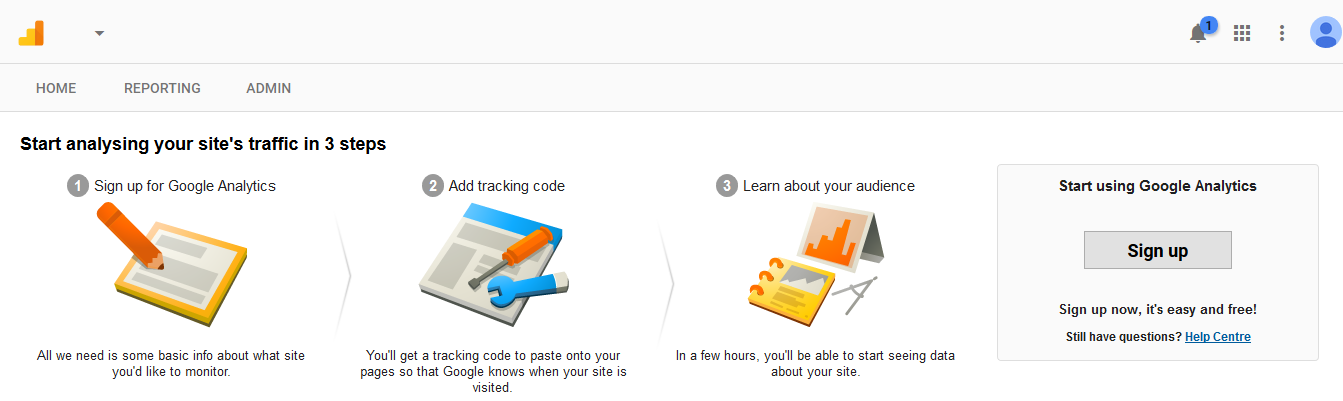Google analytics is the most used website visitor analytics tool which provides total visitors, pageviews, unique pageviews, bounce rate, top user countrywise / citywise, searchable keywords, enterance / exit pages, average time on site, average page time on per visit, visitors from social media and many more details about website. Google offer this tool free of cost for all websites. Its very easy to setup and needs to add this every websites for measure website performance
Following are the steps –
Step 1 - Enter the following url in browser –
https://www.google.com/analytics/
Step 2 - Click on the SIGN IN button on upper right corner

Step 3 - Click on Google Analytics option –

Step 4 - Sign In using gmail login id (google only accept gmail ids for google analytics setup) –

Step 5 - Click on sign up button for setup google analytics account –

Step 6 - Enter account name, website name & website URL for which website you want to setup google analytics, select industry category from list, select your reporting time zone(country) and click on Get Tracking Id button



Step 7 - Accept google Terms & conditions & paste the below javascript / tracking code in webpages before closing body tag.


This is complete process of google analytics setup and after adding this tracking code in webpages visitor tracking start for your website. You can get daily visitor analytics sign using google analytics
If any help required regarding google analytics setup please contact us