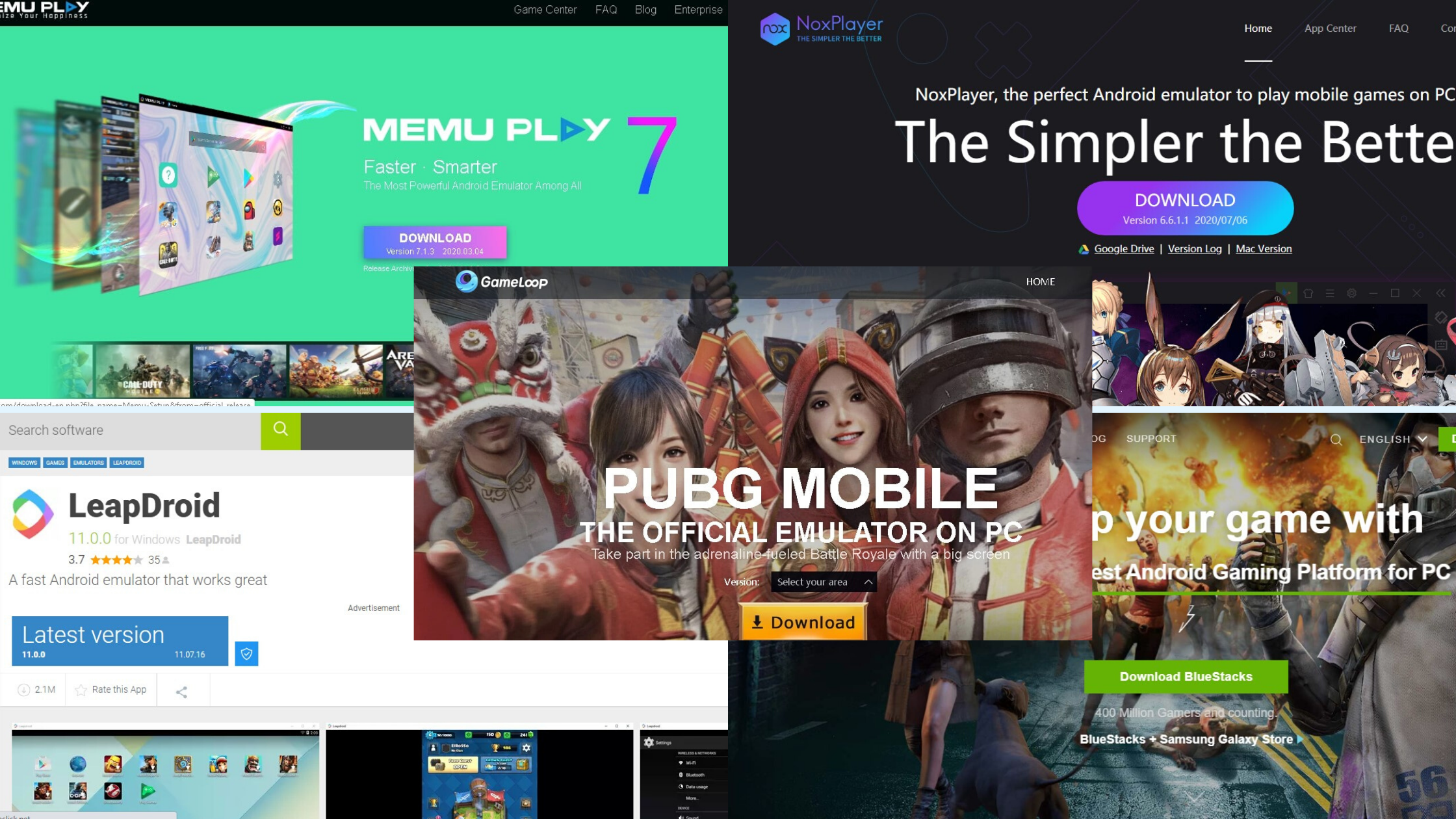Best android emulator for low end pc in 2020 you can download and start your gaming journey as Sameer-Gamer. Today I am going to list out the best android emulator that I love and according to my gaming experiences.
I have tried many emulators on my potato pc or low end pc what you like to say. And write this article according to my gaming experiences. Hope you like my listings. But first, look at my PC species.
My Low End PC Species
List Of Best 5 Android Emulators For Low End Pc
All the below list are according to my gaming experience and depend on my low end pc. I personally list out these emulators as I am also searching for a lag-free android emulator for low end pc.
1.Gameloop

Gameloop is love because I play as many games on gameloop and all the games perfectly run. You will get the smooth gameplay on playing pubg in the gameloop. As Gameloop is the new form of Tencent gaming buddy, so gameloop supports pubg more smoothly than other emulators. I also try to play Call Of Duty but I didn't get good results. On Gameloop I think call of duty is the wrong choice if you had a low end pc.
Gameloop is the best emulator to play pubg. If you stuck at problems like gameloop won't launch then contact me I solved this problem after a lot of research.
2.Memu Player Emulator

Memu Player Emulator is another lightweight emulator you will find on the internet. On playing Pubg I found some lags and fps rate of 29 to 31 whereas I get up to 35 to 39 fps on gameloop.On comparing to the gameloop I found memu uses a lot of resources and on lacking resources, you will get stuck and get a lot of lags.
But playing the Garena FreeFire, I got the best experience and I think I became a pro player using a memu player emulator. The keymapping of memu and controls are a lot better than gameloop.
3.Leapdroid

Leapdroid is another lightweight best android emulator for low end pc. This is the exact android emulator for 2gb ram pc. Don't get a hope to play pubg on 2 GB ram pc because all the video tricks are fake and only a point of attraction. I got Pentium core with 2 Gb ram and I even install remix os,phoenix os, prime os to play only pubg. But even on this os, you can't play pubg.
I think this Leapdroid is made for playing minor games and running some android application on pc. But the advantages of leapdroid is you can run at least two tabs of chrome using it. For my pc Leapdroid performance is better and I didn't find any lags on leapdroid also.
4.Nox Player Emulator

Nox Player Emulator is another famous and lightweight as well as a heavyweight emulator. Nox Player Offers two versions one Lolipop and another nougat version. I recommend the Lolipop version because this is lightweight as well as smooth and lags free. But if your processor doesn't have VT or Virtualization then you should leave the Nox emulator.
This Nox Player android emulator is similar to the Memu player. You can find only a few differences in Memu or Nox Player Emulator.
5.Bluestack

Bluestack is the most popular android emulator. The reason for being popular is this is the best android emulator for low end pc and oldest android emulator. I am using bluestack from the time of Clash of clan popular and one of the addictive game at that time.
You can play any old games on the old version of bluestacks even you got 2 GB ram pc. For playing pubg even my potato pc lags too much but any other low requirements game runs smoothly on the bluestacks. If you have a good high end pc then bluestack 4 is the first option for gaming on android emulators.
FAQs
1. Which is the best android emulator for low end pc to play pubg?
-For PUBG I highly recommend Gameloop as the first option as I am an emulator gamer, I would like to use Tencent gaming buddy or gameloop now.
2. Can I play pubg on 2gb ram pc?
-According to me, you will waste your time by following a youtube and internet tips to run pubg in 2 gb ram pc. Thus, I recommend you upgrade your system rather than wasting time on the internet.
Summary
I think these are some most popular as well as the best android emulator for low end pc that you can try with your potato pc. Don't know how to find if your pc supports any game or not? Visit game-debate you will learn more if your pc can handle or not and upgrade parts. Enjoy gaming and gaming life.